Welcome to the CVPR 2023 conference!
Recordings
Please visit an event's page as seen in the schedule to watch its recorded livestreams. Stream for the main conference (Tuesday, Wednesday, and Thursday) are available now. Streams for those Tutorials and Workshops that have recordings will be posted within the week. Not all tutorials and workshops have a recording.
The slides from the Opening Ceremony are available here.
Getting Started
Everyone is expected to follow the Code of Conduct. We recommend to start by browsing the conference schedule. Read below to learn more about how to use virtual elements of the conference site. Thank you to all the organizers who made CVPR 2023 possible.
System Requirements
To access this site you will need a modern browser with JavaScript enabled. The website uses several external tools, namely Rocket.Chat, and Zoom. The login is handled through single sign-on through the virtual portal. You will not need to download any special software.
Navigating the Website
All virtual parts of CVPR 2023 will be accessed through the main webpage and its menu bar at the top of the page. Check the Schedule to get an overview of when the live sessions for all events are taking place. You may navigate and visualize papers on the Papers page. If you go to your name in the top right corner and click on My Bookmarks in the dropdown menu, you can download the schedule with all sessions you bookmarked. You may also subscribe to your bookmarks using an iCal feed. The Schedule and Papers pages may be a bit slower to load the first time you access them.
Slido for Asking Plenary Event Questions
For plenary events, please use Slido to ask questions: https://app.sli.do/event/mZWH3GZQ5bafXvHL3b8X1S
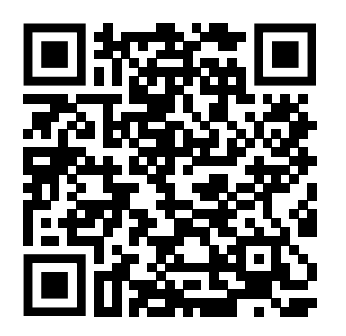
Rocket.Chat for Chatting with Authors of Papers
All attendees with registration will automatically have access to Rocket.Chat, a separate Rocket.Chat account is not needed. If you have problems with Rocket.Chat try refreshing the page or logging out and in again. You can also use the desktop client which provides better notification. When you run it enter the server URL: https://chat.thecvf.com. You may be prompted to log into CVPR.cc. After you log in, select Authenticate with OAuth and then click the blue Authorize button in the Authorize Rocket.Chat window. If you notice pop-up windows flickering, make the window taller.
Timezones
Your current timezone: . You can have the conference display the time in your timezone. Please check your timezone, and preferably choose a zone based on a city.
Calendar
You can build custom calendar of CVPR events you want to attend by clicking the events green flag or the green bookmark text next to the events date-time. To view your bookmarks click your name in the top right of the virtual site menu and select MyBookmarks. You can then subscribe to the calendar or download it and import it into your calendar.
Personal Program
This year, CVPR partners with scholar-inbox.com to provide CVPR attendees personalized conference programs to easily navigate the poster sessions. Registered attendees have received an invitation email 1-2 weeks before the conference. If you have missed the email, you can also click this link to register. Registration is easy and can be done within a few minutes. The personalized program can then be accessed from any mobile device via the web browser.
News & Careers
Keep up to date on the latest conference news by following CVPR 2023 on twitter.
Job offers can be found at the CVPR 2023 Careers Website.
Fast Forward Highlights
Fast Forward videos of all Highlight papers are available on CVF's YouTube Channel.
Code of Conduct
If you have concerns related to your inclusion at that conference, or observe someone else's difficulties, or have any other concerns related to inclusion, please use this Form report the issue. You can report a post in Rocket.Chat by hovering over the post, then click on the three vertical dots, and then select Report. This report is not anonymous.
Help
- For technical difficulties, please contact the Rocket.Chat #HelpDesk channel. You can get to it using the Help - Helpdesk RocketChat menu item.
- If you have problems with Rocket.Chat try refreshing the page and if that does not work try logging out and then logging back in.
- To report website issues use this Form.